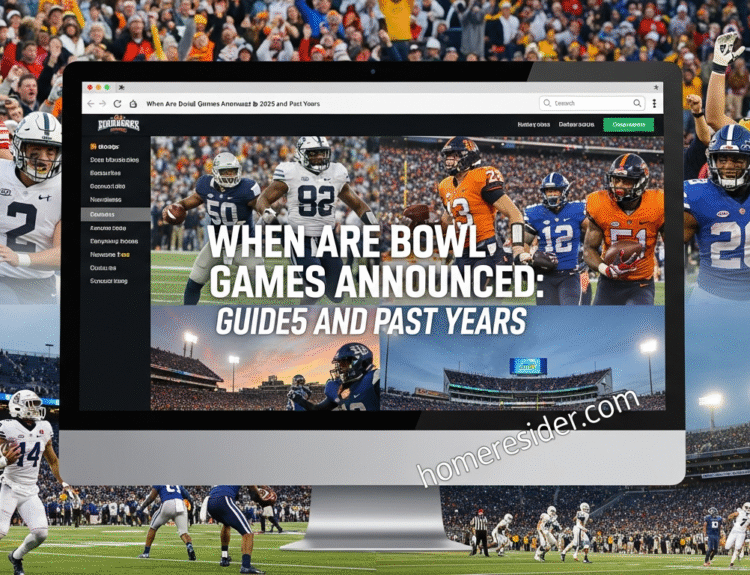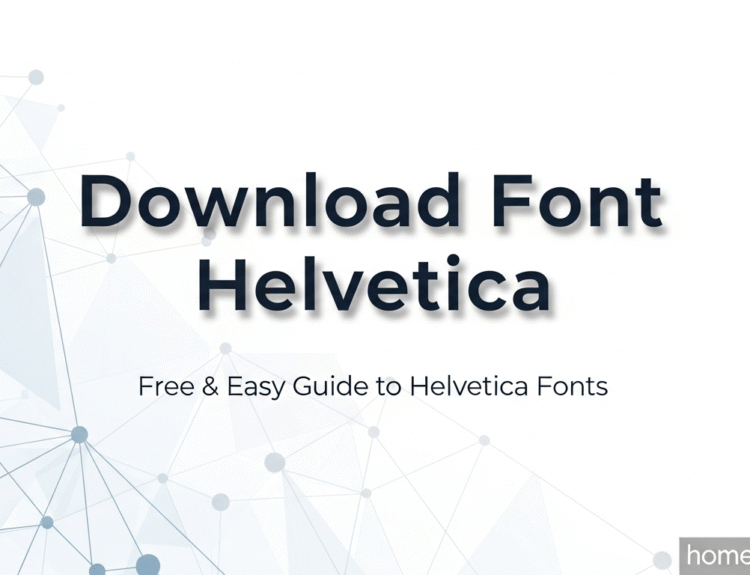Have you ever heard someone say “IP” and wondered what that means? The word ip is short for Internet Protocol, and it plays a big role in how we use the internet every single day. Whether you’re on your phone, watching a video, or playing a game online, ip is always there working behind the scenes. It helps your device talk to other devices across the world. You don’t see it, but without ip, your messages wouldn’t send, your apps wouldn’t load, and your games wouldn’t work. Think of ip like the home address for your phone or computer. It makes sure everything you send or receive online goes to the right place. Cool, right?
Now let’s make it even easier. Imagine mailing a letter to your friend without writing their address. The mail won’t reach them. That’s what happens online without ip. Every device that connects to the internet gets its own ip so that websites, apps, and services know where to send the stuff you ask for. Some ips stay the same all the time (static), while others change (dynamic). Some are private and only work inside your home or office, while others are public and connect you to the rest of the world. Hackers can sometimes use your ip to try and mess with your stuff, so it’s smart to keep it protected. Learning about ip can help you stay safer, smarter, and more confident when you’re online.
What Does IP Mean and Why Should You Care?
IP means Internet Protocol. It is like a rule that helps devices talk to each other on the internet. Every phone, tablet, or computer that connects to the internet gets a special number called an IP address. This number helps send and receive things like messages, videos, and websites. Without an IP address, your device wouldn’t know where to go or how to find anything online. You should care about IP because it helps you use the internet safely and smoothly. When you send a text or search for something, IP makes sure it reaches the right place. Learning about IP helps you understand how the internet works and how to stay safe while using it. So, even though you don’t see it, IP is doing a big job behind the scenes every time you go online.
How IP Works Like a Digital Home Address
Think of your IP address like the home address for your device. When someone wants to send you a letter, they need your address so it goes to the right place. It’s the same with the internet! When you open a website or watch a video, your IP tells the internet where to send that data. Each device, like your phone or computer, gets its own IP so it doesn’t get mixed up with others. It’s how the internet keeps everything organized. Just like the mailman can’t deliver your letter without the correct house number, the internet can’t send you anything without your IP. So, IP helps the internet find your device and bring you what you asked for. It’s quiet, but it’s always working for you!
Different Types of IP: Easy Guide for Everyone
There are different types of IP addresses. Some are called public, and some are private. Public IP addresses connect your whole home or office to the internet. Private IP addresses are used inside your house or business. They help your devices, like your phone or printer, talk to each other. There are also static and dynamic IP addresses. Static IP stays the same, but dynamic IP changes over time. Big businesses use static IPs to make sure their websites are always online. Most homes use dynamic IPs because they are easy and safe. There’s also IPv4 and IPv6. IPv4 has fewer numbers, and IPv6 is newer and has more space for all the new devices. Don’t worry if it sounds tricky — your internet does all the work for you!
Public vs Private IP: What’s the Difference?
Public IP and private IP sound alike, but they do different things. A public IP is the big one that your whole house or building uses to connect to the internet. It’s like the front door of your home. Anyone who wants to send you something from the outside needs to go through that door. A private IP is used inside your home. It’s like the room number in your house. It helps devices inside talk to each other, like your laptop talking to your printer. You don’t see them much, but they keep things working smoothly. Your Wi-Fi router gives out private IPs to your phones, TVs, and other gadgets. Then, the public IP talks to the internet outside. It’s teamwork!
What’s My IP and How Can I Find It?
You can find your IP by using special websites or checking your device settings. Just type “What’s my IP” on Google, and you’ll see your public IP right away. If you want to see your private IP, go into your phone or computer settings and look under Wi-Fi or network details. Your public IP is what the world sees when you go online, and your private IP is what your router gives to devices inside your house. Both are helpful! Knowing your IP can help you fix problems or stay safer online. It’s good to check your IP sometimes, especially if you’re using the internet a lot or if something isn’t working right.
Why Your IP Can Be a Target for Hackers
Hackers can try to find your IP address and use it to cause trouble. If they know your IP, they might try to send too many messages to your device and slow it down. This is called a DDoS attack. Sometimes, hackers try to break into your network or steal your private info. That’s why it’s super important to keep your IP safe. You can use tools like VPNs or proxies to hide your IP when you’re online. It’s like putting on a disguise! If hackers can’t see your IP, it’s much harder for them to attack. Always be careful on public Wi-Fi too, and don’t click on strange links. Staying safe starts with knowing how IP works.
Conclusion
So now you know that ip is super helpful and works hard to keep your internet running smoothly. It’s like your device’s personal helper, sending and receiving data so you can watch videos, play games, and chat with friends. You don’t see it, but ip is always working in the background, making sure everything gets to the right place.
Learning about ip can help you stay safe too. When you understand what your IP does, you can use the internet smarter. Use a VPN, stay away from bad links, and check your settings now and then. The more you know, the better your internet time will be. Keep learning and keep having fun online!
FAQs
Q: What is an IP?
A: IP stands for Internet Protocol. It helps your device connect and talk to others on the internet.
Q: Can someone see my IP address?
A: Yes, websites and some apps can see your public IP address, but not your private one.
Q: Is it safe to share my IP address?
A: It’s usually okay, but it’s safer to keep it private using tools like a VPN.
Q: How can I hide my IP address?
A: You can use a VPN or a trusted proxy to hide your IP and stay private online.
Q: Do IP addresses change?
A: Yes, dynamic IP addresses change often, but static IPs stay the same.